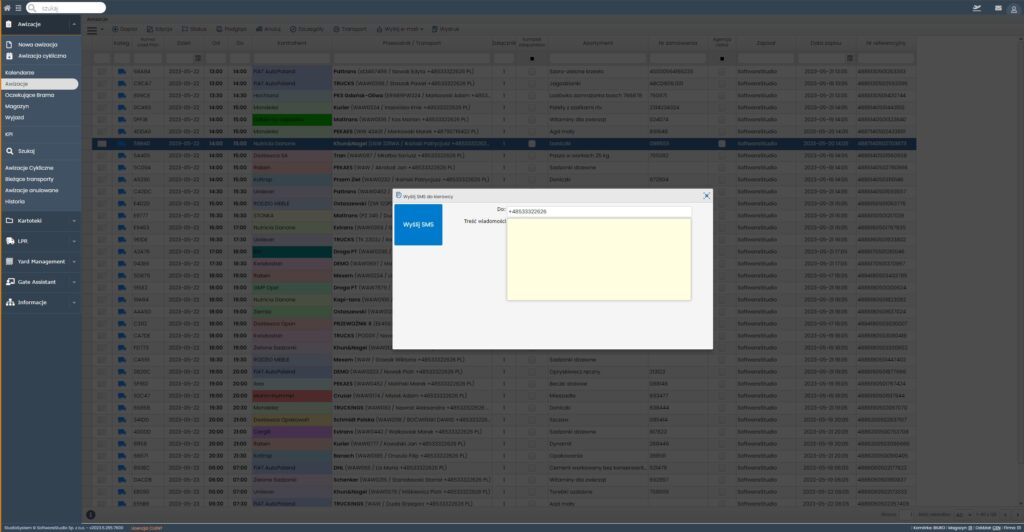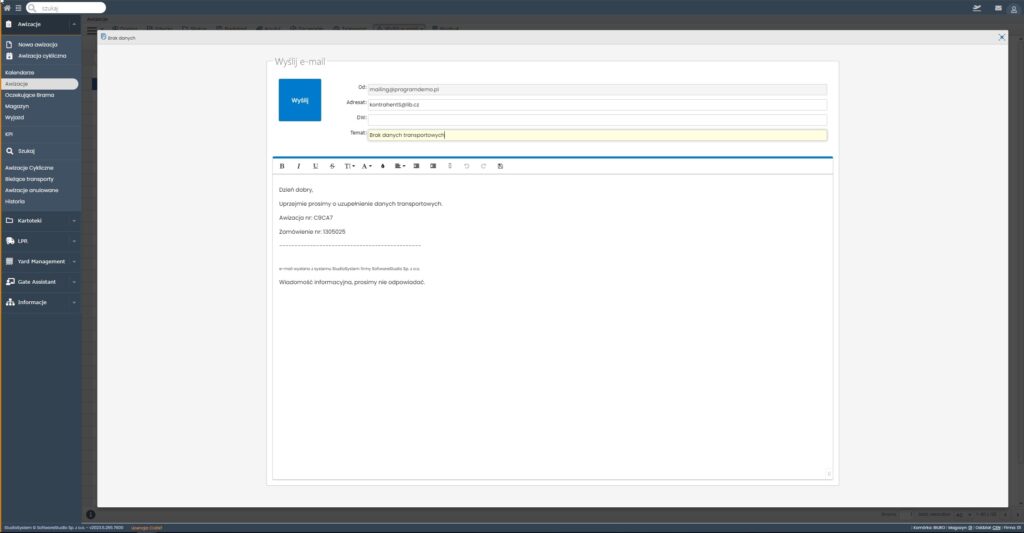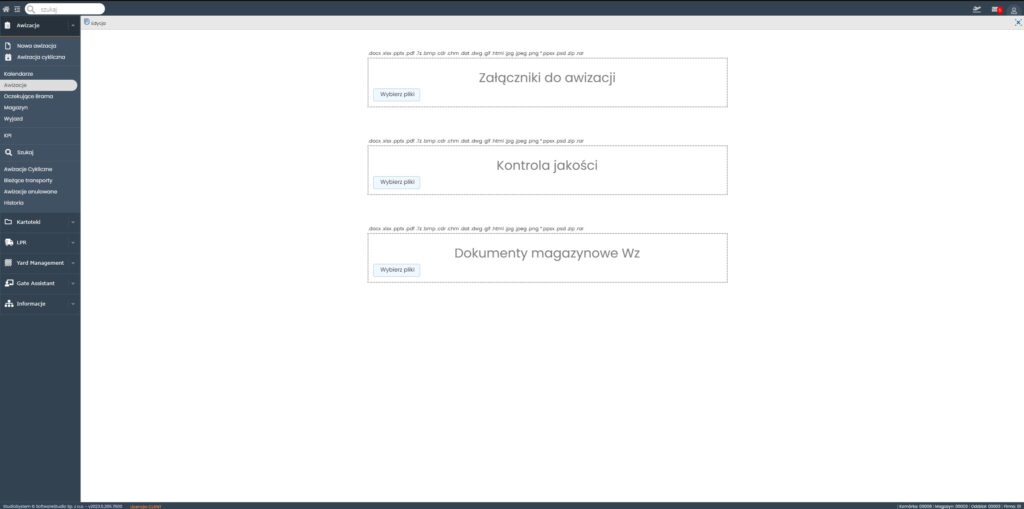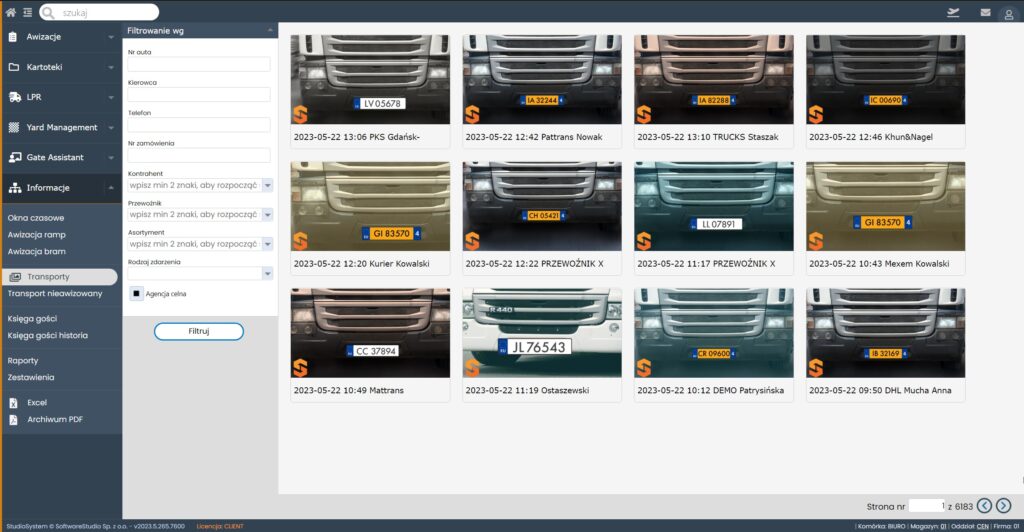- BASIC
- STANDARD
- PROCESOR
- DEVELOPER
| BASIC | STANDARD | PROCESOR | DEVELOPER | |
$3999 /year | $3999 /year | $3999 /year | $3999 /year | |
| VSS notifications | ||||
| Cloud hosting | ||||
| Fees based on the number of users | ||||
| Calendars | ||||
| Module for tablet and Android, iOS phones | ||||
| WWW Proxy module | ||||
| ERP, WMS, TMS integration module | ||||
| YMS module | ||||
| Multilanguage module | ||||
| Weight handling | ||||
| LRP camera support | ||||
| Installation on own server
It allows for platform customization.
| ||||
| Configurator | ||||
| Access to source code | Buy Now | Buy Now | Buy Now | Buy Now |